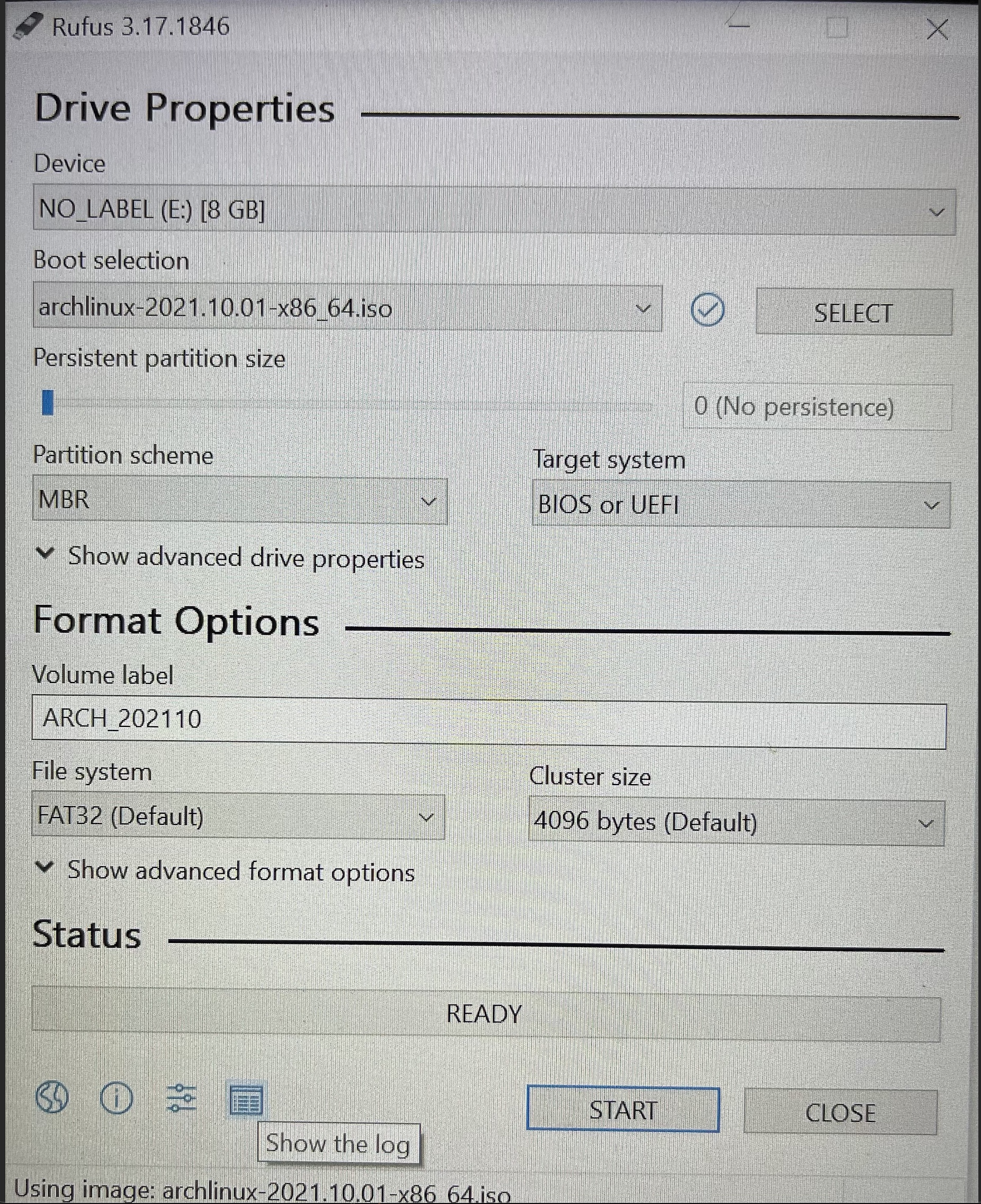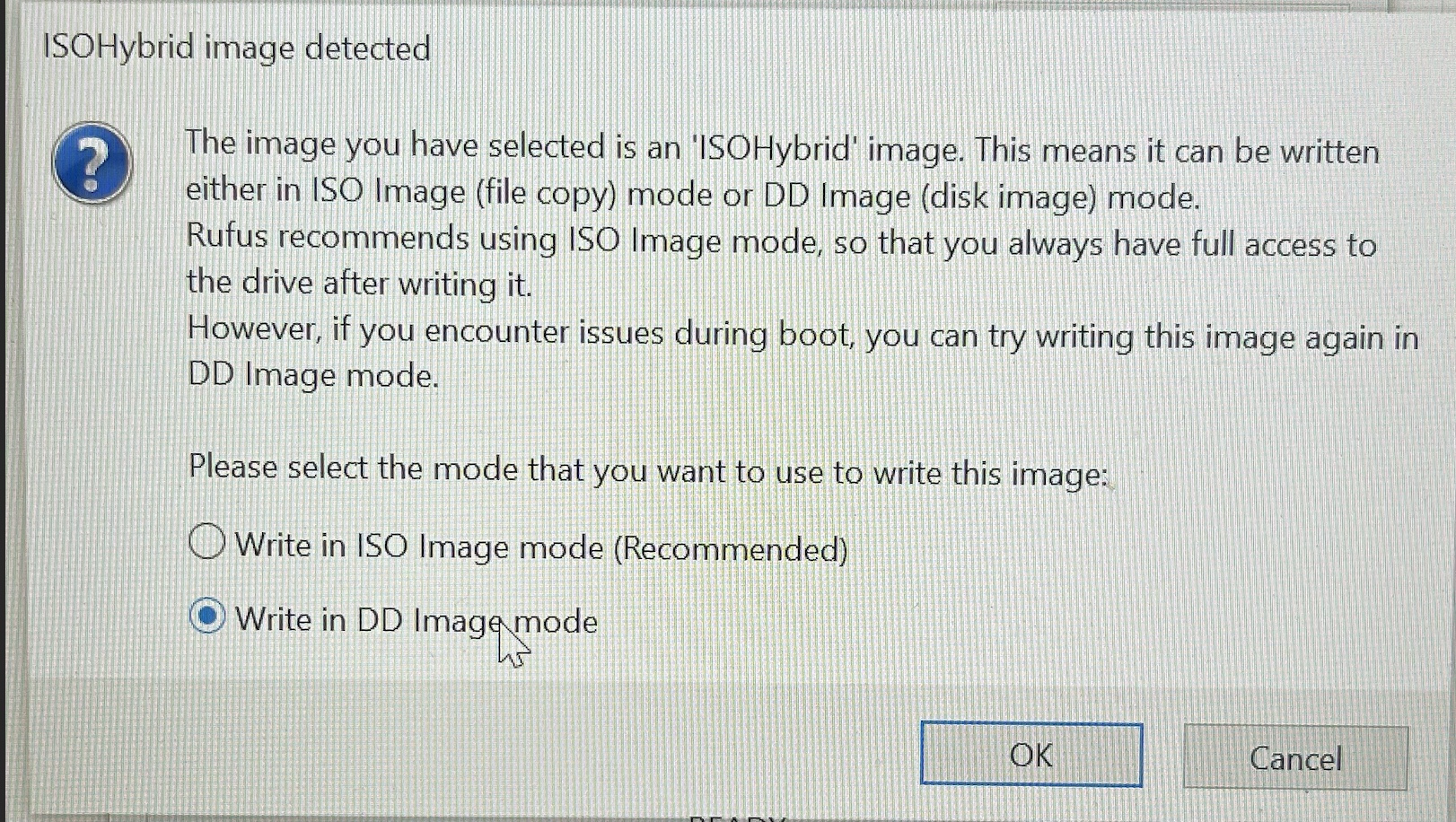2021
2021
- Download Arch ISO from Archlinux.org
- On a Windows machine download Rufus
- Use Rufus to burn the ISO to a USB
- This makes a bootable disk for bootstrapping the system
- Settings as of 2021-10-25
- insert USB into machine
- Helpful installation guide
- in the computer setup menu change the boot order to boot from the USB as first priority
- Ensure UEFI mode is active and prefered, verify once on the CLI with:
ls /sys/firmware/efi/efivars
- Connect over wifi using
iwctl
- Interactive Mode (These menus have Tab completion)
- First, if you do not know your wireless device name, list all Wi-Fi devices:
[iwd]# device list
- Then, to scan for networks:
[iwd]# station <device> scan
- You can then list all available networks:
[iwd]# station <device> get-networks
- Finally, to connect to a network:
[iwd]# station <device> connect <SSID>
- Single Command with passed values:
iwctl --passphrase <passphrase> station <device> connect <SSID>
- AT THIS STAGE YOU CAN JUST RUN THE ARCHINSTALL SCRIPT AND CALL IT DONE AFTERWARDS
- no need to stay in chroot afterwards
- restart computer and log back in using user account
- installed
netctl and dialog to use wifi-menu
- also got connected to internet via
nmcli device wifi connect SSID_or_BSSID password password nmcli comes from the NetworkManager program
- AT THIS POINT IT WOULD BE IDEAL TO LAUNCH A BOOT STRAPPING SCRIPT FOR ALL THE USER SETTINGS AND PACKAGES FOR THE DESKTOP ENVIRONMENT
- such as LARBS but repurposed for my own usage