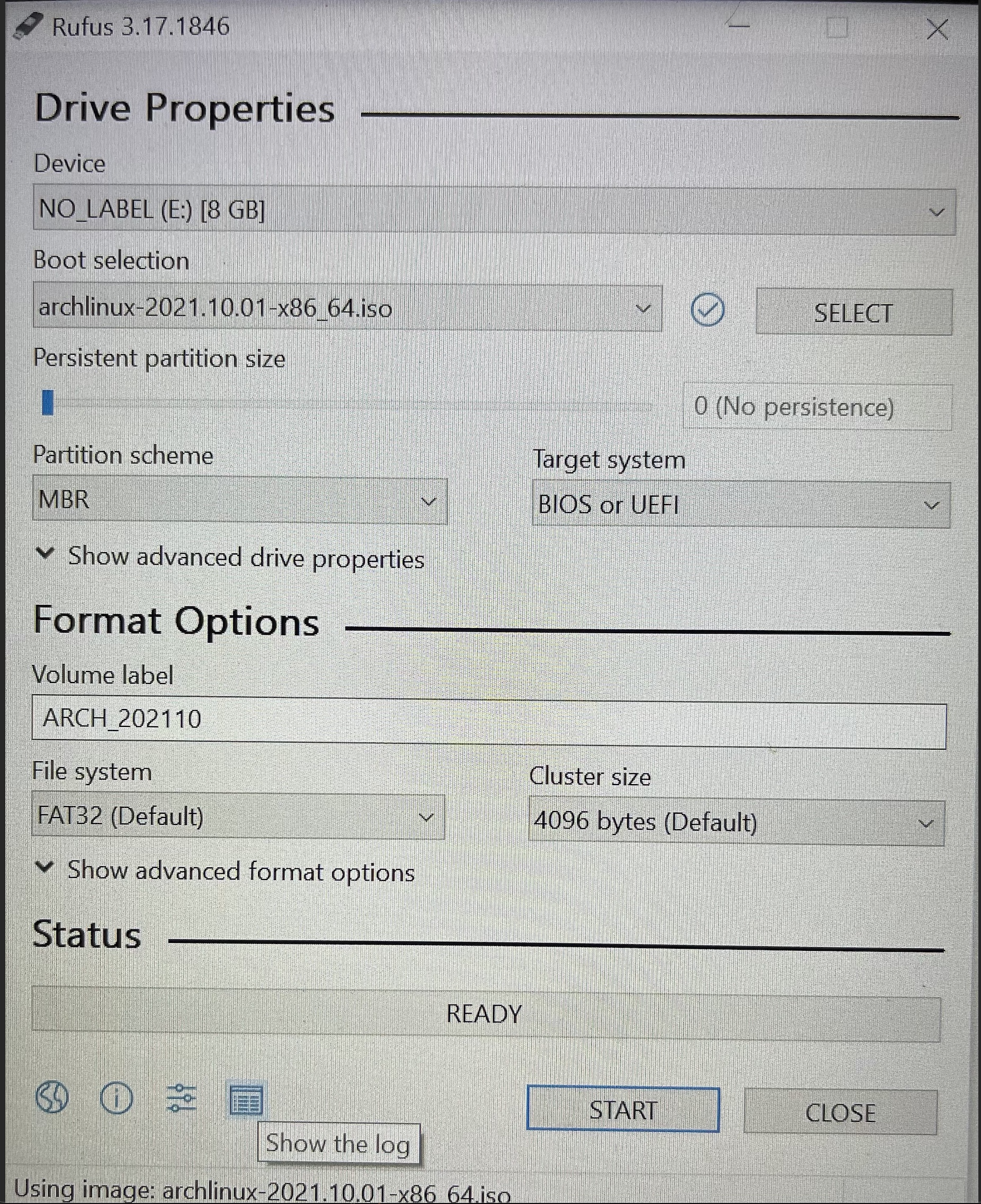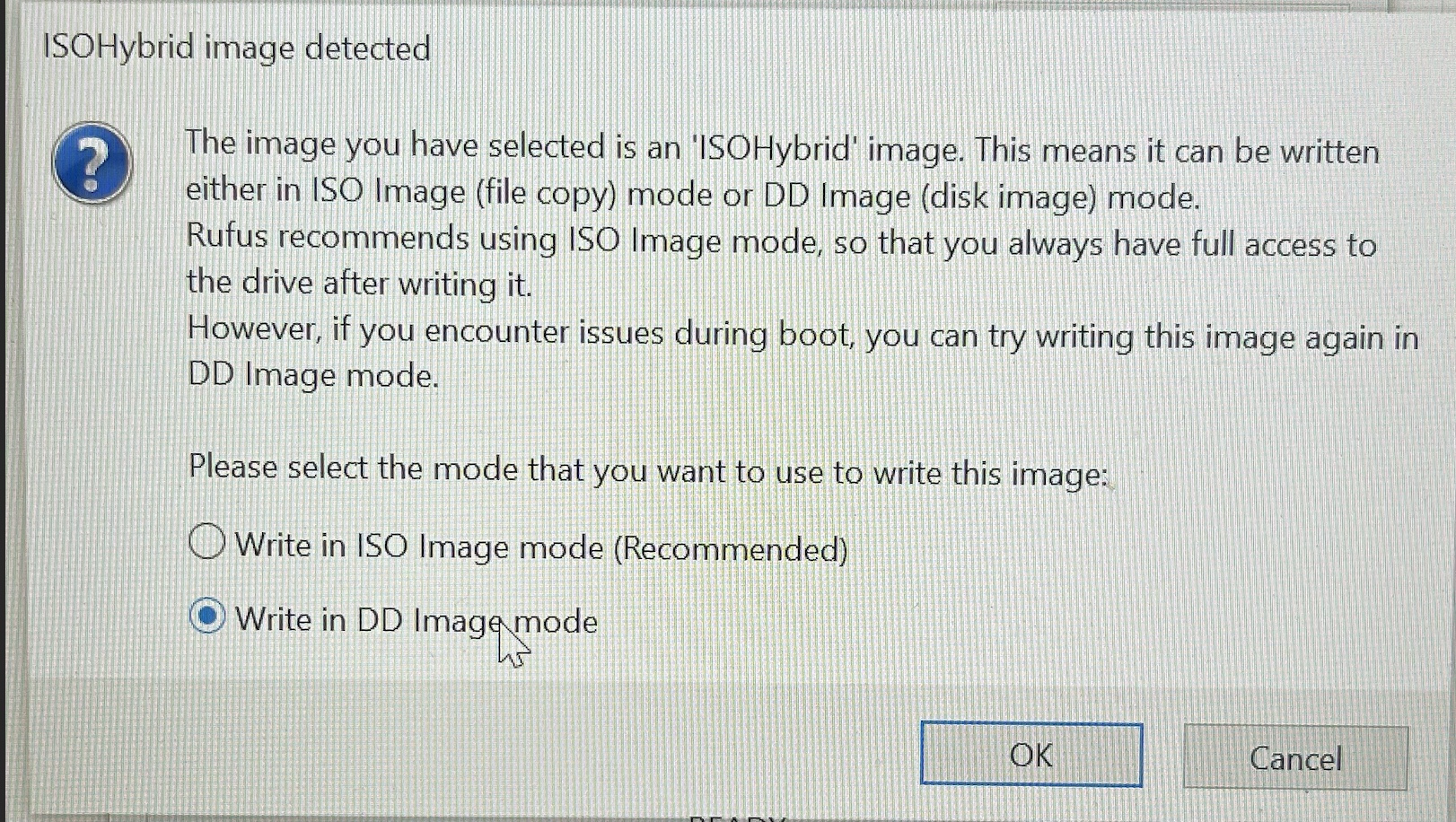2020 2
2021-2
- Download Arch ISO from Archlinux.org
- On a Windows machine download Rufus
- Use Rufus to burn the ISO to a USB
- This makes a bootable disk for bootstrapping the system
- Settings as of 2021-10-25
- insert USB into machine
- Helpful installation guide
- in the computer setup menu change the boot order to boot from the USB as first priority
- Ensure UEFI mode is active and prefered, verify once on the CLI with:
ls /sys/firmware/efi/efivars
- Connect over wifi using
iwctl
- Interactive Mode (These menus have Tab completion)
- First, if you do not know your wireless device name, list all Wi-Fi devices:
[iwd]# device list
- Then, to scan for networks:
[iwd]# station <device> scan
- You can then list all available networks:
[iwd]# station <device> get-networks
- Finally, to connect to a network:
[iwd]# station <device> connect <SSID>
- Single Command with passed values:
iwctl --passphrase <passphrase> station <device> connect <SSID>
- AT THIS STAGE YOU CAN JUST RUN THE ARCHINSTALL SCRIPT AND CALL IT DONE AFTERWARDS
- check accuracy of system clock:
timedatectl set-ntp true
- See drives
lsblk
- Partition drives with
cfdisk
[new] -> 600M [enter] -> [type] -> EFI -> [enter][new] -> 2xRAM in GB [enter] -> [type] -> Linux Swap -> [enter][new] -> 25G [enter] -> [type] -> Linux File System -> [enter][new] -> THE REST in GB [enter] -> [type] -> Linux File System -> [enter][write]yes -> [enter][quit]
- Write the EXT4 file system to the partitions and FAT32 for EFI
mkfs.fat -F32 /dev/sda1mkfs.ext4 /dev/sda3mkfs.ext4 /dev/sda4
- Activate your swap partition
mkswap /dev/sda2swapon /dev/sda2
- Mount your partitions to
/mnt
mount /dev/sda3 /mnt <<- mounting the root
mkdir /mnt/home
mount /dev/sda4 /mnt/home
mkdir /mnt/boot
mount /dev/sda1 /mnt/boot
- bootstrap the system with some initial packages and software
pacstrap /mnt base base-devel vim networkmanager grub linux linux-firmware man-db man-pages texinfo
- generate an fstab file
genfstab /mntgenfstab -U /mnt >> /mnt/etc/fstabvim /mnt/etc/fstab
- root access into the new system
arch-chroot /mnt
- activate network manager
systemctl enable NetworkManager
- set the timezone
In -sf /usr/share/zoneinfo/America/Los_Angeles /etc/localtime
- Run hwclock to generate /etc/adjtime:
hwclock --systohc
- localization:
vim /etc/locale.gen un-comment the en_US items
- run
locale-gen
vim /etc/locale.conf add: "LANG=en_US.UTF-8"vim /etc/hostname put name of machine here (i.e. what do you want your computers name to be)- set password for ROOT account
passwd
- enable microcode updates??
initrd=\cpu_manufacturer-ucode.img initrd=\initramfs-linux.img
- setup boot loader
grub-install --target=i386-pc /dev/sdagrub-mkconfig -o /boot/grub/grub.cfg
- exit the chroot environment
exit
- unmount all partitions
umount -R /mnt
- reboot the system
reboot
- while reboot is occurring remove the bootable USB
- Login to the system as the root user