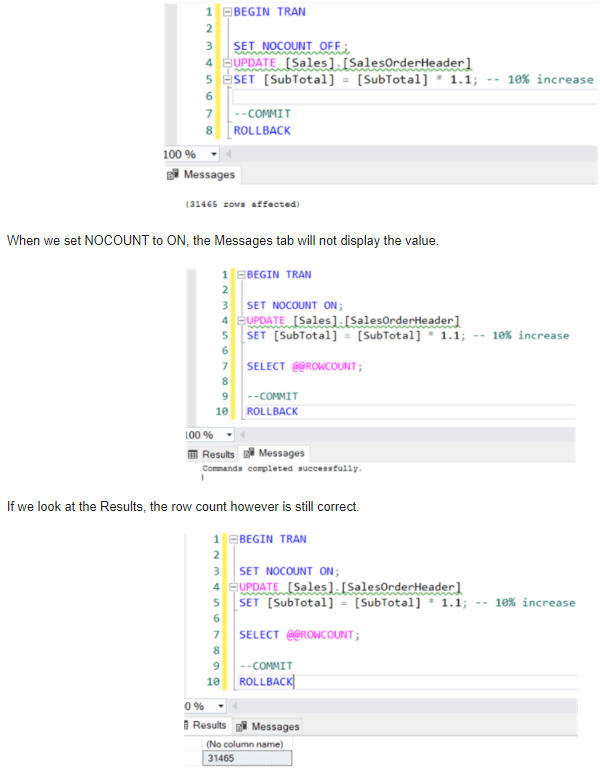Nocount and Rowcount
SQL Server SET NOCOUNT AND SET ROWCOUNT
SET ROWCOUNT
Although the name, SET ROWCOUNT is very similar, it doesn’t impact @@ROWCOUNT directly. SET ROWCOUNT simply tells SQL Server to stop processing a query after the specified number of rows have been returned, which makes it kind of a “global TOP clause”.
In the following example, we’re limiting the rows to 500. The SELECT query itself should return 1,000 rows, but as you can see @@ROWCOUNT tells us only 500 were returned.
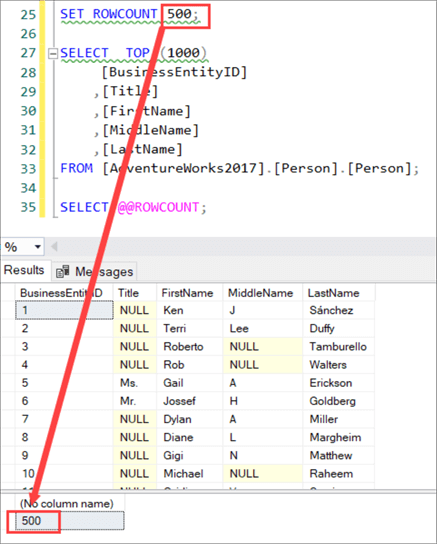
SET NOCOUNT
SET NOCOUNT ON also doesn’t affect @@ROWCOUNT. SET NOCOUNT tells SQL Server to stop displaying the message with the number of rows affected by a query. However, @@ROWCOUNT is still updated.
Let’s illustrate with an example. First the default configuration where NOCOUNT is off.