An Overview of Job Scheduling Tools for Postgresql
Reference: https://severalnines.com/database-blog/overview-job-scheduling-tools-postgresql
Like Sql Agent it is a job scheduling agent available for PostgreSQL that allows the execution of stored procedures, SQL statements, and shell scripts.
The purpose is to have this agent running as a daemon on Linux systems and periodically does a connection to the database to check if there are any jobs to execute.
This scheduling is easily managed by PgAdmin 4, but it’s not installed by default once the pgAdmin installed, it’s necessary to download and install it on your own.
Step 1
Installation of pgAdmin 4
sudo apt install pgadmin4 pgadmin4-apache
Step 2
Creation of plpgsql procedural language if not defined
CREATE TRUSTED PROCEDURAL LANGUAGE 'plpgsql'
HANDLER plpgsql_call_ handler
HANDLER plpgsql validator;
Step 3
Installation of pgAgent
sudo apt-get install pgagent
Step 4
Creation of the pgagent extension
CREATE EXTENSION pageant
In order to define a new job, it's only necessary select "Create" using the right button on "pgAgent Jobs", and it'll insert a designation for this job and define the steps to execute it:
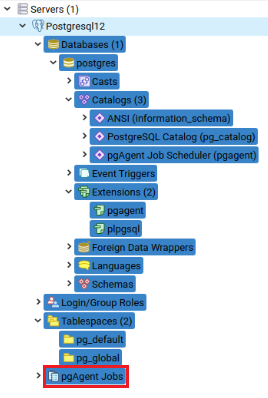
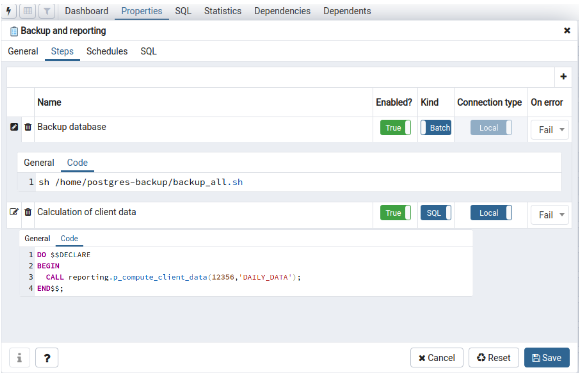
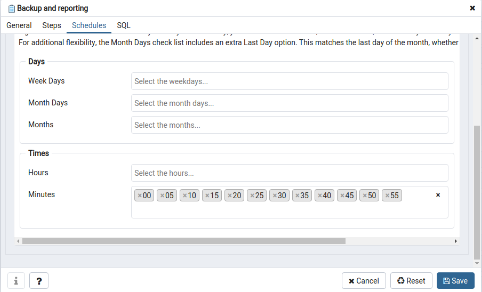
Step 5
Finally, to have the agent running in the background it's necessary to launch the following process manually:
/usr/bin/pgagent host=localhost dbname=postgres user=postgres port=5432 -l 1