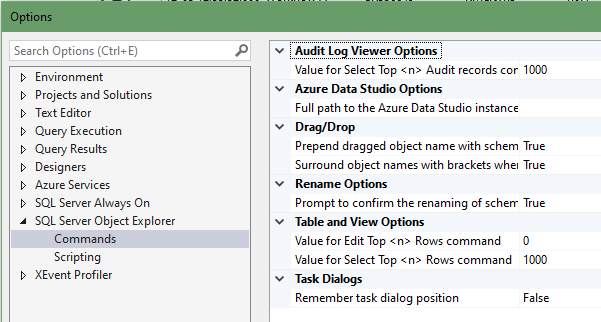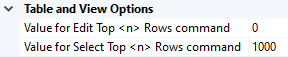Edit All Rows in a Gui
By right-clicking on the table name I select the command "
Edit Top 200 Rows". By the way, the number of rows loaded with this command can be changed by the option "Tools > Options > SQL Server Object Explorer > Commands > Value for Edit top <n> Rows command". If0is entered, all rows or options are loaded.