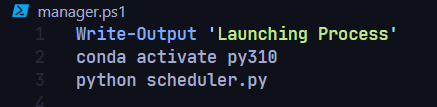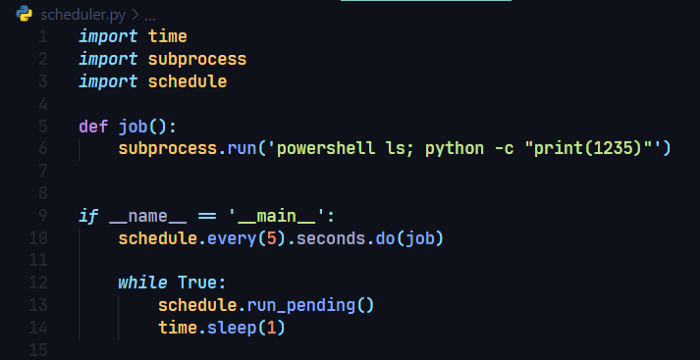An Extremely Simple Way to Schedule Programs with Python on Windows
Author:Robby BoneyLink:https://medium.com/short-bits/an-extremely-simple-way-to-schedule-programs-with-python-on-windows-46fc34074874Publish Date:2021.12.14Reviewed Date:On This Day...
- Schedule library:
import schedule
import time
def job():
print("I'm working...")
schedule.every(10).seconds.do(job)
schedule.every(10).minutes.do(job)
schedule.every().hour.do(job)
schedule.every().day.at("10:30").do(job)
schedule.every(5).to(10).minutes.do(job)
schedule.every().monday.do(job)
schedule.every().wednesday.at("13:15").do(job)
schedule.every().minute.at(":17").do(job)
while True:
schedule.run_pending()
time.sleep(1)
- The package includes many other actions available from the main API including:
- Use a decorator to schedule a job
- Pass arguments to a job schedule.every(2).seconds.do(greet, name="Alice")
- Cancel a job
- Run a job once
- Get all jobs
- Cancel all jobs
- Get several jobs, filtered by tags
- Cancel several jobs, filtered by tags
- Run a job at random intervals
- Run a job until a certain time
- Time until the next execution
- Run all jobs now, regardless of their scheduling
- Schedule a python script on windows with a 3 file setup
- A bat file which can be executed (directly or via shortcut) automatically by windows in the startup folder
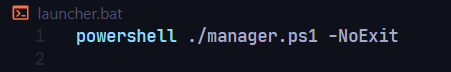
- Ensure this runs even after an automatic or scheduled restart by placing the script or a shortcut to it in the startup directory which can be found by running:
shell:startupin the menu that pops up when you press ctrl+ R
- a manager powershell script to perform any setup steps like activating a conda environment and then running the scheduler
- a scheduler python script that runs a python function or command line script via a package like
subprocess
- A bat file which can be executed (directly or via shortcut) automatically by windows in the startup folder
When Does this NOT Work
- schedule is designed as a simple scheduling package. As mentioned on the the projects documentation, it is not ideal when the following are required:
- Job persistence (remember schedule between restarts) (although we have “somewhat” solved this one in this article)
- Exact timing (sub-second precision execution)
- Concurrent execution (multiple threads)
- Localization (time zones, workdays or holidays)
Backlinks