Setting up Alerts for All Sql Server Agent Jobs
https://www.mssqltips.com/sqlservertip/1091/setting-up-alerts-for-all-sql-server-agent-jobs/
From Setting up Alerts for All Sql Server Agent Jobs
Go to text →
Here is a sample T-SQL script that will create the commands for you. This script actually outputs the commands that can then be copied and pasted into a query windows and executed to make the updates. The script could also be changed to automatically issue the commands, but with this version you have the ability to review the commands before you execute them.
-- https://www.mssqltips.com/sqlservertip/1091/setting-up-alerts-for-all-sql-server-agent-jobs/
USE msdb
GO
DECLARE @operator varchar(50)
SET @operator = 'SQLalerts'
SELECT 'EXEC msdb.dbo.sp_update_job @job_ID = ''' + convert(varchar(50),job_id)
+ ''' ,@notify_level_email = 2, @notify_email_operator_name = ''' + @operator + ''''
FROM sysjobs
When this gets run the following output is created:
EXEC msdb.dbo.sp_update_job @job_ID = '589D2B60-EDBD-45B5-BDE6-4DD974D20D25' ,@notify_level_email = 2, @notify_email_operator_name = 'SQLalerts'
EXEC msdb.dbo.sp_update_job @job_ID = '6BE4306C-CC37-4D38-BC27-1B099601EF6A' ,@notify_level_email = 2, @notify_email_operator_name = 'SQLalerts'
EXEC msdb.dbo.sp_update_job @job_ID = 'F7569D9A-641E-4130-90F4-535F0B11FC1E' ,@notify_level_email = 2, @notify_email_operator_name = 'SQLalerts'
EXEC msdb.dbo.sp_update_job @job_ID = 'CD012AF2-BC96-4D9E-A03E-6ABB2F6048AF' ,@notify_level_email = 2, @notify_email_operator_name = 'SQLalerts'
EXEC msdb.dbo.sp_update_job @job_ID = '451C94B4-8BA3-48AA-BB66-D184F0C25556' ,@notify_level_email = 2, @notify_email_operator_name = 'SQLalerts'
EXEC msdb.dbo.sp_update_job @job_ID = '7EA95731-1E19-40F6-A5E3-325647DACDE9' ,@notify_level_email = 2, @notify_email_operator_name = 'SQLalerts'
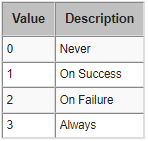
Backlinks