Pyinstrument
Great visual profiling library
installation
pip install Pyinstrument
Get great output from testing
Pyinstrument -r 'html' -o output.html file.py
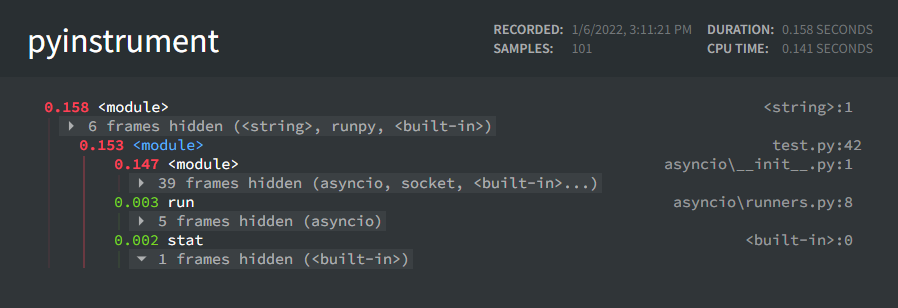
Get an interactive graphical flamegraph
pyinstrument -r speedscope -o speedscope.json path/script.py
Then open your Json file with https://www.speedscope.app/
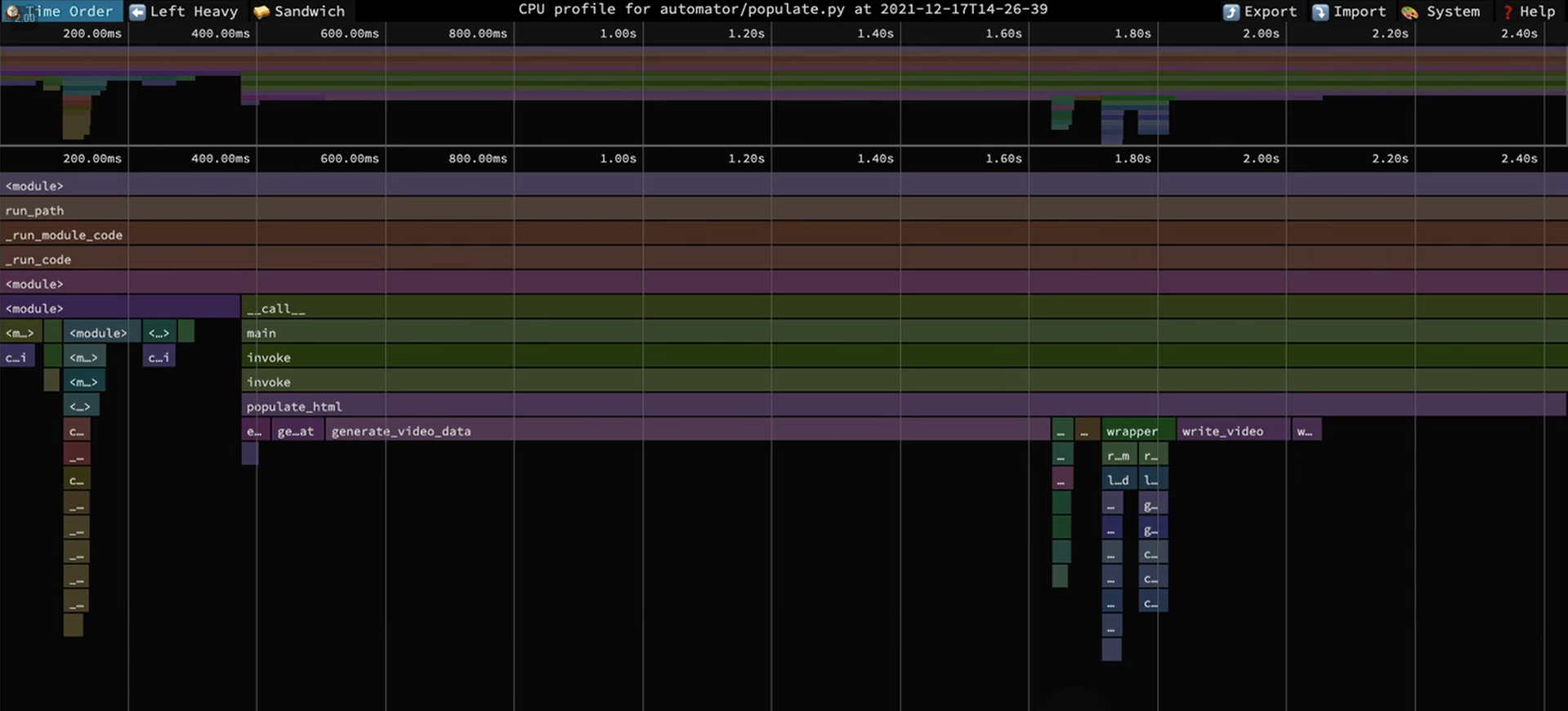
running the profiler on inline code
using the function at the bottom profiler.open_in_browser() would be great if
passing a flag to a CLI program to enter into a testing/troubleshooting mode
import time
from pyinstrument import Profiler
# Note the interval value is 1/10th the sleeptime!
# This lets you change the speed graph intervals
# profiler = Profiler(interval=0.000001)
profiler = Profiler()
profiler.start()
sleep_time = 0.1
def start():
time.sleep(sleep_time)
do_sleep1()
do_sleep2()
def do_sleep1():
time.sleep(sleep_time)
def do_sleep2():
do_sleep1()
time.sleep(sleep_time)
start()
profiler.stop()
profiler.open_in_browser() # Several Options here