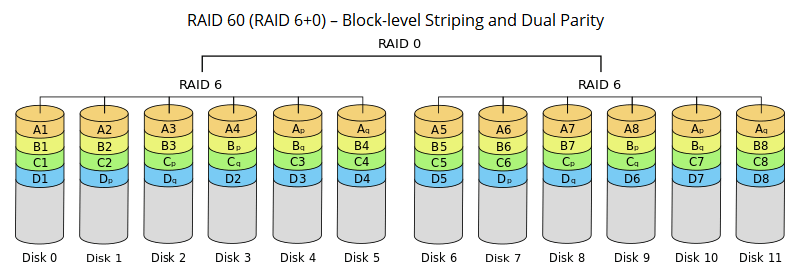Raid
RAID
Redundant Array of Independent Disks
- Is not a backup
- If your operating system or software, rather than the hard disk, corrupts your data, this corrupted data is sent to both disks and simultaneously corrupts both drives.
RAID 0
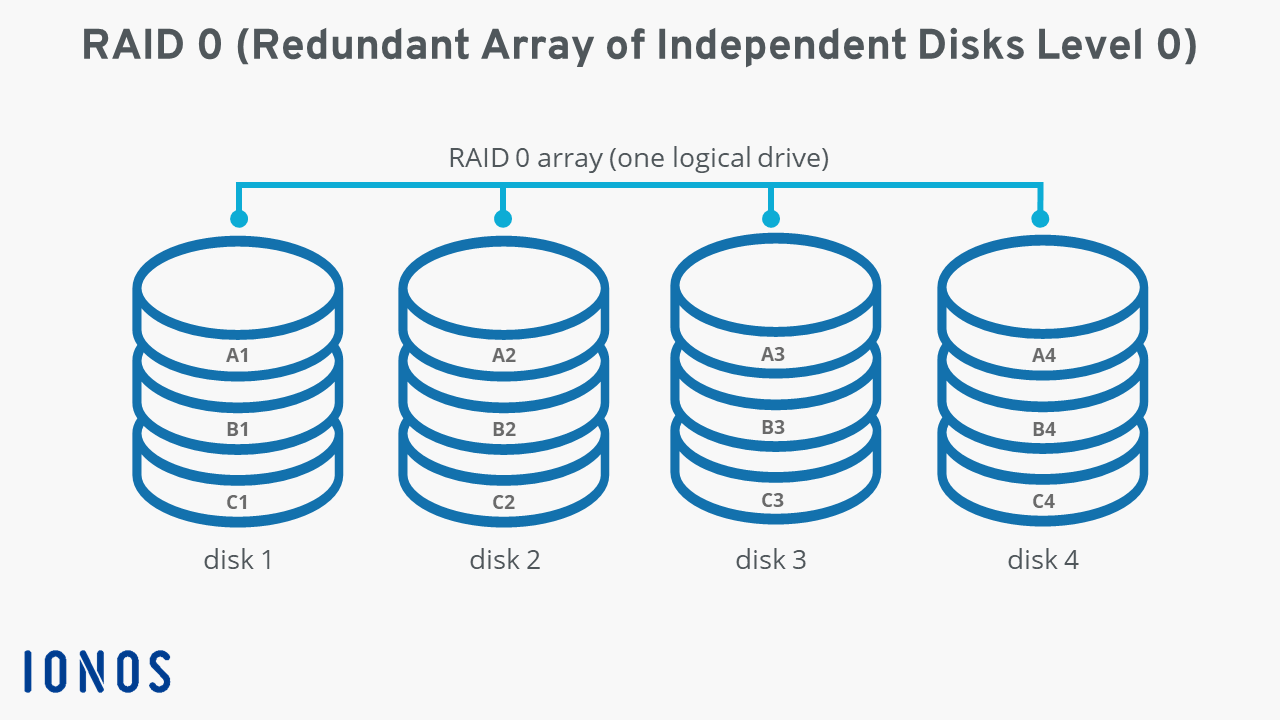
- Striping (Disk A and B contain data split between them that together forms the whole)
RAID 1
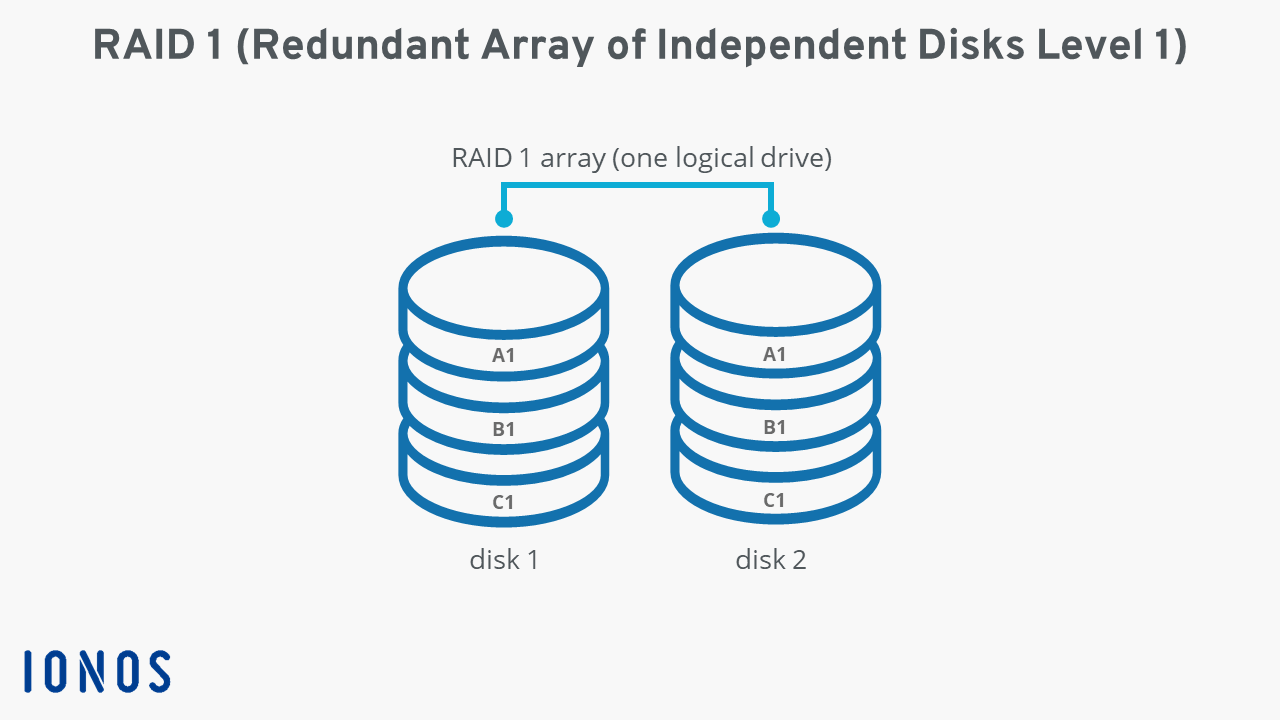
- Mirroring (Disk A and B are exact copies of each other)
RAID 10
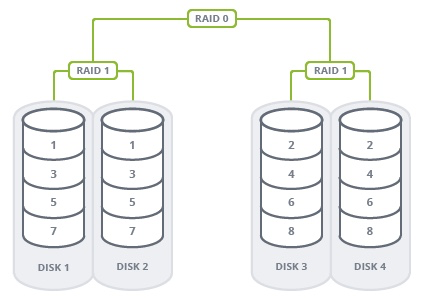
- Combination of RAID 0 and RAID 1
- Requires at least 4 drives
- Drives should be identical (The disk geometry (number of heads, cylinders, etc.) is critical and it is strongly recommended NOT to use dissimilar disks.)
- Protects you from a single drive failure
- reads the surviving mirror and stores the copy to the new drive you replaced. (Not nearly as taxing of an operation as RAID 5)
- cuts your usable disk space in half 4x2TB Disks == 4TB total storage
RAID 4
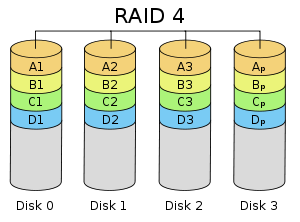
- consists of block-level striping with a dedicated parity disk.
- As a result of its layout, RAID 4 provides good performance of random reads
- while the performance of random writes is low due to the need to write all parity data to a single disk
RAID 5
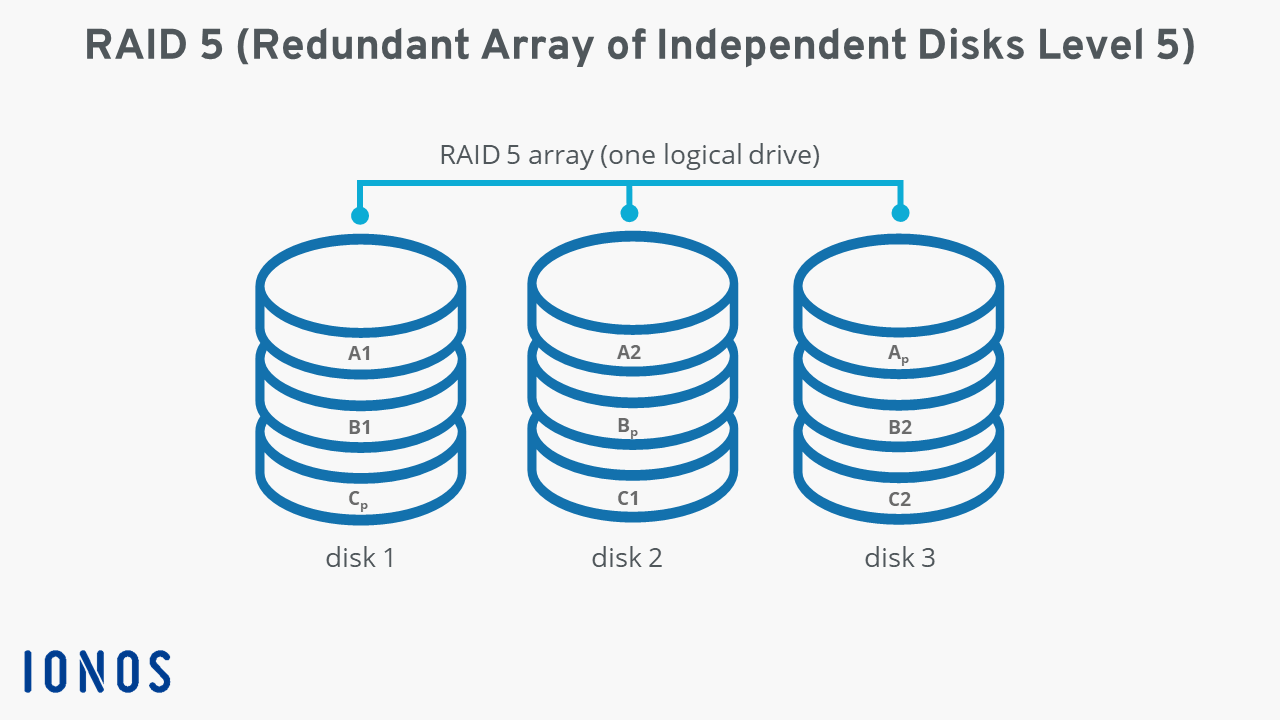
- When a drive fails
- it needs to read everything on all the remaining drives to rebuild the new, replaced disk (A heavy load for the surviving disk and potential failure point of the 2nd disk)
- Storage Volume ((Number of hard drives - 1) x storage capacity of the smallest hard drive)
- 3x1TB drives == 2TB storage, 3rd disk is for parity data
- Only at risk for failure if at least 2 drives fail simultaneously
- That’s why, typically, an odd number of data carriers, i.e., three, five, seven, etc., is combined.
RAID 6
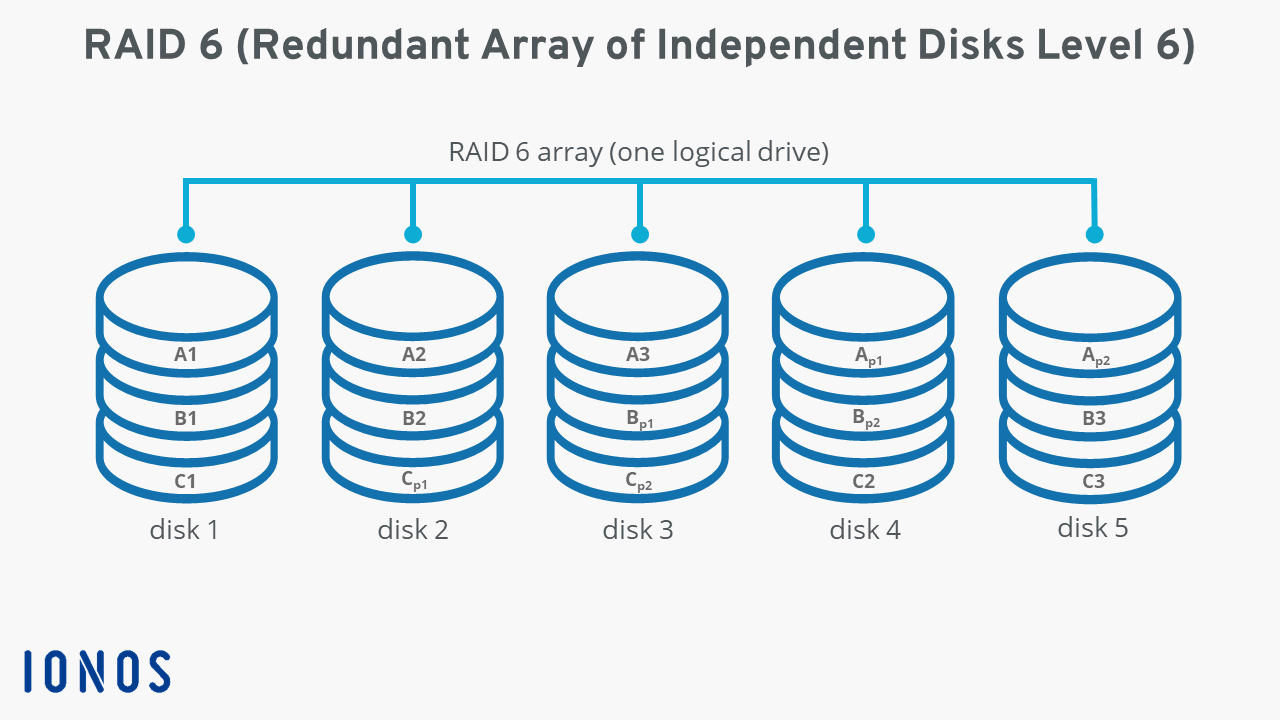
- Combines four or more hard drives into a single logical drive.
- Often referred to as “RAID 5 expansion”
- Striping (All data is divided into blocks and distributed evenly to the participating hard disks.)
- Parity (always saves two sets of parity information. In that way, associated data can be restored if one or two disks fail.)
- Storage Volume ((Number of hard drives - 2) x space of the smallest hard drive)
- For example, with four 1GB hard disks, only 50% of their potential memory would be available to store user data. However, as the number of disks increases, this relationship between capacity and parity improves.
- Advantage over RAID 5
- parity information to recover lost data is saved in duplicate. Duplicated parity data is a more efficient way of creating redundancy, and also ensures higher reliability.
- This is less taxing on the remaining drives compared to ordinary
RAID 50
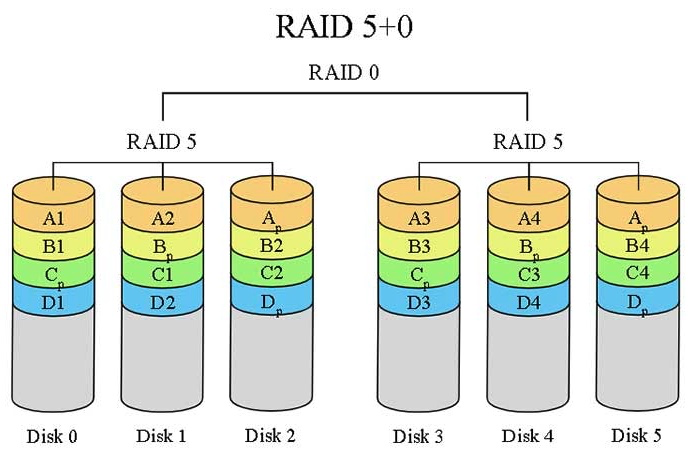
- Minimum of 6 drives
RAID 60
Storage via ZFS
See Zfs
RAID-Z
TODO https://www.diskinternals.com/raid-recovery/what-is-raidz/
Backlinks